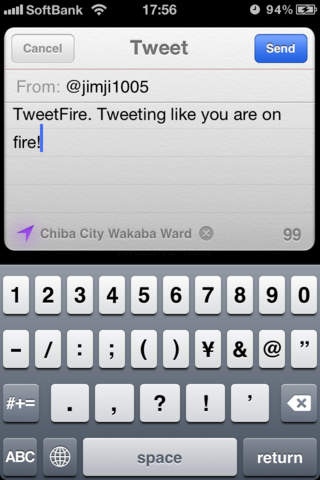TweetFire 1.4.1
Continue to app
Free Version
Publisher Description
Easy, fast Tweet like you are on fire! for iOS5 only. Rapidly fire off tweets using the beautiful built in iOS 5 twitter window. TweetFire has been built so you can focus on tweeting without any delays. This app is built for the only purpose of tweeting. TweetFire app does not display any messages or your timeline. This app does not take photos nor allow you to attach them. TweetFire has been built for the sole purpose of rapidly tweeting, non-stop. Upon launch the tweet window fires up without further unneeded delay or interaction. When you fire off your first tweet the window reopens again so you can continue sharing your thoughts. The tweet window is built to launch even when you return from other tasks making this app simple and direct. Features * The smallest and minimalistic tweeting app * Tweet window opens on launch * Tweet window reopens upon tweet * Tweet window reopens when you return to TweetFire from other apps * No timeline or messages to distract you * No distractions to slow down your tweet Imagine you sitting in a restaurant DYING to send off a quick tweet but do not want to offend your date with a long pause and wait for that twitter app to load your timeline. Use TweetFire. No wait. Fire up, tweet and lock. I call it, Tweet and forget. Don't make your date, wife, girl friend or boy friend wait. NOTE - This app is built ONLY for iOS 5 devices with twitter integration. Please make sure to register your twitter account on your device before running.
Requires iOS 5.0 or later. Compatible with iPhone, iPad, and iPod touch.
About TweetFire
TweetFire is a free app for iOS published in the Chat & Instant Messaging list of apps, part of Communications.
The company that develops TweetFire is FUZE DESIGN LAB LLC. The latest version released by its developer is 1.4.1.
To install TweetFire on your iOS device, just click the green Continue To App button above to start the installation process. The app is listed on our website since 2011-11-22 and was downloaded 3 times. We have already checked if the download link is safe, however for your own protection we recommend that you scan the downloaded app with your antivirus. Your antivirus may detect the TweetFire as malware if the download link is broken.
How to install TweetFire on your iOS device:
- Click on the Continue To App button on our website. This will redirect you to the App Store.
- Once the TweetFire is shown in the iTunes listing of your iOS device, you can start its download and installation. Tap on the GET button to the right of the app to start downloading it.
- If you are not logged-in the iOS appstore app, you'll be prompted for your your Apple ID and/or password.
- After TweetFire is downloaded, you'll see an INSTALL button to the right. Tap on it to start the actual installation of the iOS app.
- Once installation is finished you can tap on the OPEN button to start it. Its icon will also be added to your device home screen.